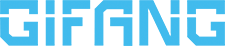
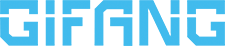
As the demand for efficient and scalable data storage grows, Network-Attached Storage (NAS) systems have become increasingly popular among home users and small businesses. One of the most important components of a reliable NAS build is the motherboard. A Mini-ITX motherboard offers compact size without sacrificing performance. This guide walks you through key considerations when selecting the right Mini-ITX motherboard for your NAS.
According to recent market data, the global NAS market reached approximately USD 31.71 billion in 2023 and is projected to grow to USD 109.72 billion by 2032, with a compound annual growth rate (CAGR) of 14.82% between 2023 and 2032. This growth is driven by increasing needs for centralized data storage, backup, and seamless network access.
The motherboard should support a processor that balances performance and power efficiency. For simple NAS systems, low-power CPUs like the Intel® Celeron® N are sufficient. For more demanding tasks such as virtualization or media processing, consider a motherboard that supports Intel® Core™ processors.
Memory capacity affects multitasking performance. Choose a motherboard that supports at least 16GB of RAM, with expansion up to 32GB or more. For enterprise or business-grade NAS systems, ECC (Error-Correcting Code) memory support is highly recommended.
Look for motherboards with multiple SATA ports for connecting hard drives. An M.2 slot for NVMe SSDs is also recommended to serve as a cache drive, improving read/write speeds and responsiveness.
Stable and fast networking is essential for NAS systems. Choose a motherboard with dual Gigabit Ethernet ports or 2.5GbE support to ensure faster data transfers and redundancy.
Mini-ITX motherboards with PCIe slots provide flexibility for future upgrades, such as adding RAID controllers or additional NICs. USB 3.0 ports are useful for connecting external drives or peripherals.
NAS systems typically run 24/7, so energy efficiency is important. Choose a motherboard with low power consumption and solid power management features to reduce electricity costs and thermal output.
Ensure the Mini-ITX motherboard fits the dimensions and layout of your chosen case. Opt for boards built with high-quality components for long-term reliability and thermal stability.
Choosing the right Mini-ITX motherboard is a critical step in building a high-performing NAS system. By considering CPU compatibility, memory capacity, storage connectivity, networking options, and power efficiency, you can design a NAS that meets your performance needs and scales with future requirements. With the growing NAS market, thoughtful hardware selection ensures your system remains fast, reliable, and energy-efficient.
By continuing to use the site you agree to our privacy policy Terms and Conditions.